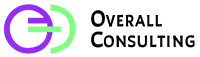As a general contractor, managing construction projects demands a comprehensive understanding of scheduling. This is where the concept of “Levels of Detail” (LOD) in construction schedules becomes critical. The software tool Primavera P6®, widely used in the industry, offers robust features to help in this regard. Let’s dive into the levels of detail in construction schedules and how these can be effectively implemented in Primavera P6.
Level 1: Project Master Schedule
Overview:
Level 1 is the broadest level, often referred to as the Master Schedule or Project Schedule. It offers a high-level view of the project, primarily for stakeholders or top management.
In Primavera P6:
- Representation: Summarized timelines with major project phases.
- Details: Key milestones, project start and end dates.
- Usage: Ideal for presentations and high-level project overviews.
Level 2: Summary Schedule
Overview:
A step down from Level 1, the Summary Schedule provides more detail and is often used for client reporting or internal management meetings.
In Primavera P6:
- Representation: Includes major activities within each phase.
- Details: High-level resource allocation, major deliverables.
- Usage: Useful for monthly or quarterly reporting.
Level 3: Management Schedule
Overview:
This level is more detailed and is typically used by project managers for internal planning and tracking.
In Primavera P6:
- Representation: Detailed activities with defined sequences.
- Details: Specific resources assigned, detailed timelines, cost estimates.
- Usage: Effective for weekly project tracking and team briefings.
Level 4: Working Schedule
Overview:
Level 4 breaks down the project into detailed tasks and is often used by site managers and supervisors.
In Primavera P6:
- Representation: Detailed work packages, including daily tasks.
- Details: Resource names, daily progress tracking, short-term objectives.
- Usage: Crucial for day-to-day management and on-site coordination.
Level 5: Task-Specific Schedule
Overview:
Is the most granular level, focusing on specific tasks or small work elements, Level 5 typically used by subcontractors or specific trade teams.
In Primavera P6:
- Representation: Very detailed tasks, possibly broken down by hours.
- Details: Individual resource assignments, specific materials, and equipment.
- Usage: Essential for detailed task planning and micro-management.
Best Practices for Implementing LOD in Primavera P6
- Define Standard WBS (Work Breakdown Structure): Use a consistent WBS across all levels for seamless integration.
- Customize Views and Filters: Tailor views in P6 for each LOD, focusing on relevant data for the target audience.
- Use Baselines and Updates: Regularly update schedules and compare against baselines for tracking progress.
- Employ Resource Leveling: Optimize resource allocation across different levels to prevent over or underutilization.
- Integrate with Other Systems: Ensure P6 schedules align with other project management tools for consistency.
Conclusion
Understanding and implementing the Levels of Detail in construction schedules is key for general contractors aiming for efficient project management. Primavera P6 provides a powerful platform to tailor these levels for various project needs. By mastering these levels, contractors can ensure more precise planning, effective communication across all project stages, and, ultimately, successful project completion.
Remember, the art of scheduling is as much about communication as it is about planning. Each level of detail serves a specific purpose and audience, and Primavera P6 is a tool that, when used effectively, can significantly enhance this aspect of project management.